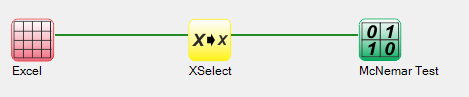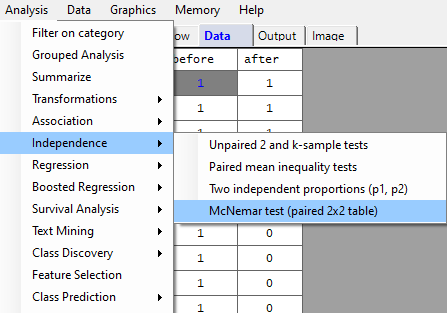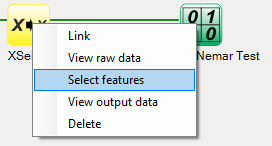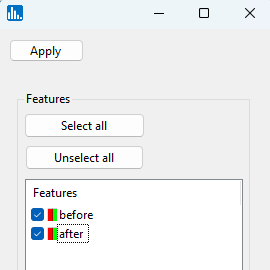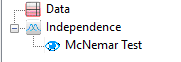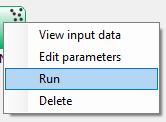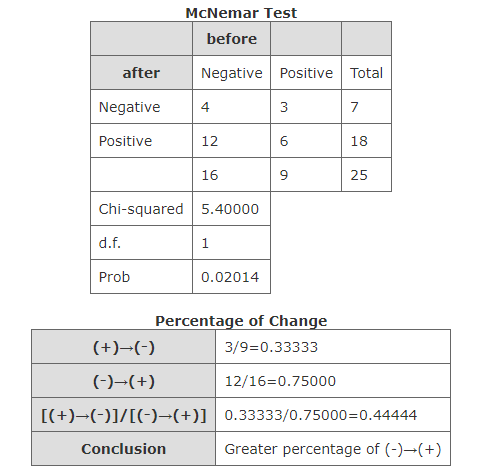By pull-down menu:
The data used for this example run of McNemar's test is the McNemer_data.xlsx Excel file, which is distributed with Explorer CE. To perform McNemar's test of two binary (0-success, 1-failure) variables representing before and after test results, in the Analysis pull-down menu, select Independence and then McNemar Test (paired 2x2 table):
To select features for the McNemar test, right-click on the yellow XSelect icon, and click on Select features:
A popup window for feature selection will then appear (left, below):
Next, a popup window for feature selection will appear. There are only two features, one called "before", which is binary coded (0-success,1-failure), and another feature called "after", which is also binary coded ((0-success,1-failure). Select both features for this run:
After selecting both features, click on Apply and the run will start, and the following output icons will appear:
When using the workflow (icons) for a pipeline, you can run all the tasks in the current workflow by clicking on the green-colored button shown below:
Otherwise, to run a single task in the workflow, then right-click on the specific green run-icon, and select Run:
Click on the McNemar Test icon, and the following output table will appear: